Are you tired of meetings that feel like a black hole for your time? You sit through an hour of discussion, only to spend another hour trying to decipher your scribbled notes, assign action items, and remember who agreed to what. This cycle of “meeting amnesia” is a silent killer of productivity for teams everywhere. But what if you could have a perfect, searchable memory of every conversation?
Welcome to the new frontier of work, powered by AI Meeting and Note Assistants. These intelligent tools have moved far beyond simple transcription. They are now sophisticated platforms that can record, summarize, analyze, and integrate your meeting data into your entire workflow . For busy professionals and small teams, they promise not just to save time, but to transform scattered conversations into a powerful, centralized knowledge base.
This guide will walk you through everything you need to know to choose the best AI meeting assistant for your needs in 2025. We’ll break down the core features that truly matter, compare the top players like Otter.ai, Fireflies.ai, and Fathom, and give you a clear framework for making the right choice for your team.
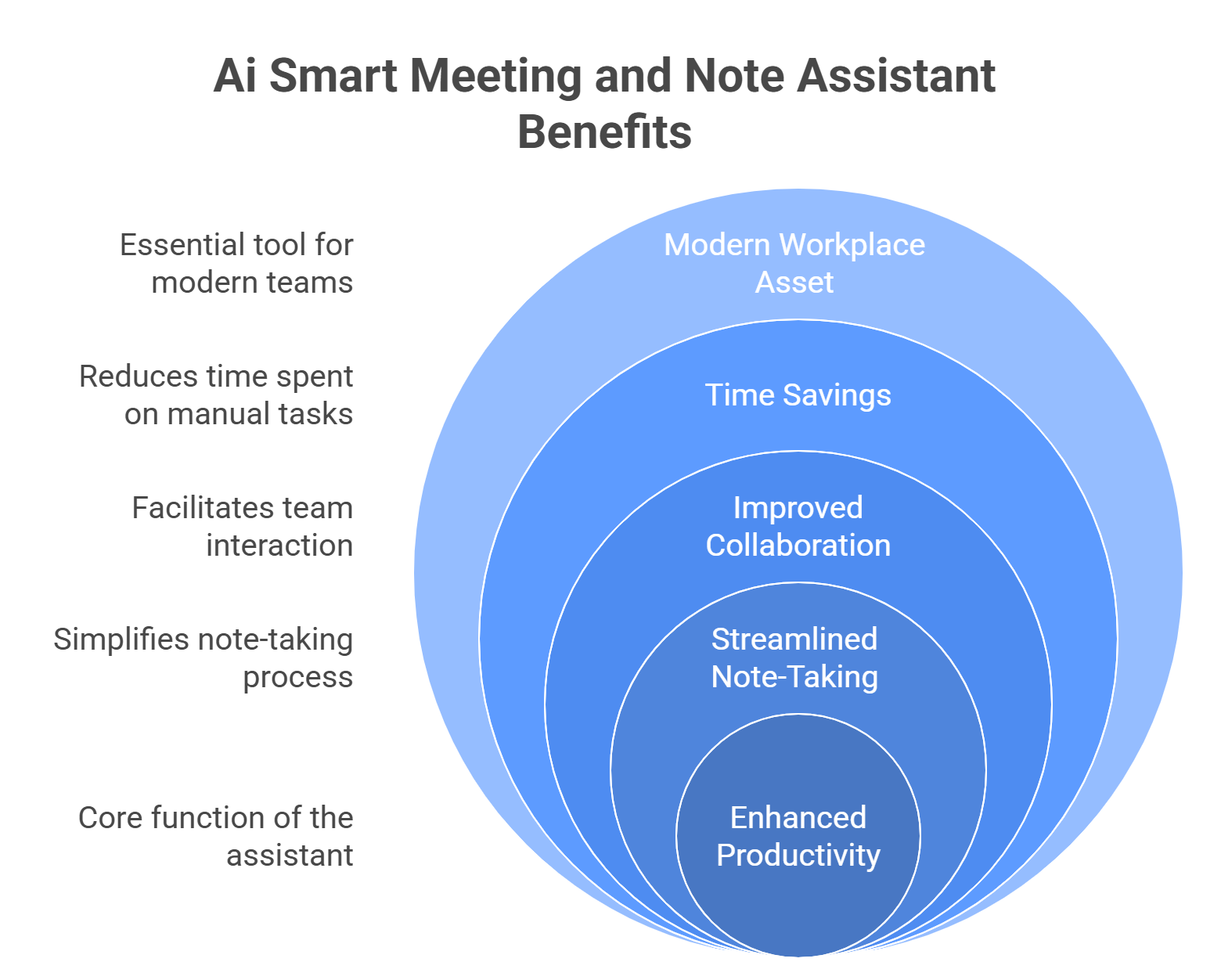
From Simple Notes to a “Company Brain”: The Evolution of Meeting AI
The rise of AI meeting assistants isn’t just about convenience; it’s a fundamental shift in how we capture and use knowledge. The technology has matured through three distinct phases, each adding a new layer of value.
Phase 1: Automated Transcription
The initial promise was simple but powerful: automatically convert spoken words into text. Early tools solved the immediate problem of manual note-taking, freeing up participants to focus on the conversation. However, this often left users with a wall of text that was still difficult to parse.
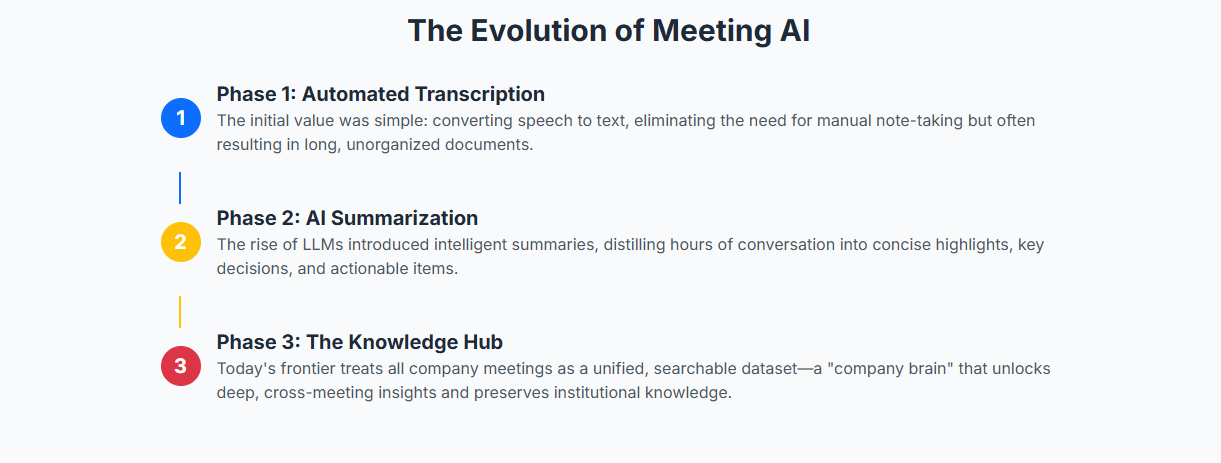
Phase 2: Intelligent Summarization
With the explosion of large language models (LLMs), the next generation of tools learned to understand context. They could distill a one-hour transcript into a concise summary, pull out key decisions, and identify action items. Suddenly, the output of a meeting became instantly digestible and actionable.
Phase 3: Conversational Intelligence & The Knowledge Hub
This is the current frontier and the most exciting development. Today’s leading platforms treat your company’s entire collection of meetings as a single, unified dataset. The tool becomes a “knowledge hub” or a “superbrain” for all your conversational data.
Imagine being able to ask your company’s meeting archive questions like:
- “What were the most common feature requests from our enterprise clients last quarter?”
- “Show me the final decision we made on the Q4 marketing budget.”
- “What were the key objections raised by prospects in the last month?”
This capability transforms previously lost conversations into a persistent, searchable, and strategic asset. The return on investment is no longer just about hours saved; it’s about making data-driven decisions, improving accountability with tracked action items, and creating a single source of truth that powers your entire organization.
Beyond the Hype: A Framework for Evaluating AI Meeting Assistants
The market is crowded with options, all claiming high accuracy and magical features. To make an informed decision, you need to evaluate them against a consistent framework of core capabilities that truly impact your daily workflow.
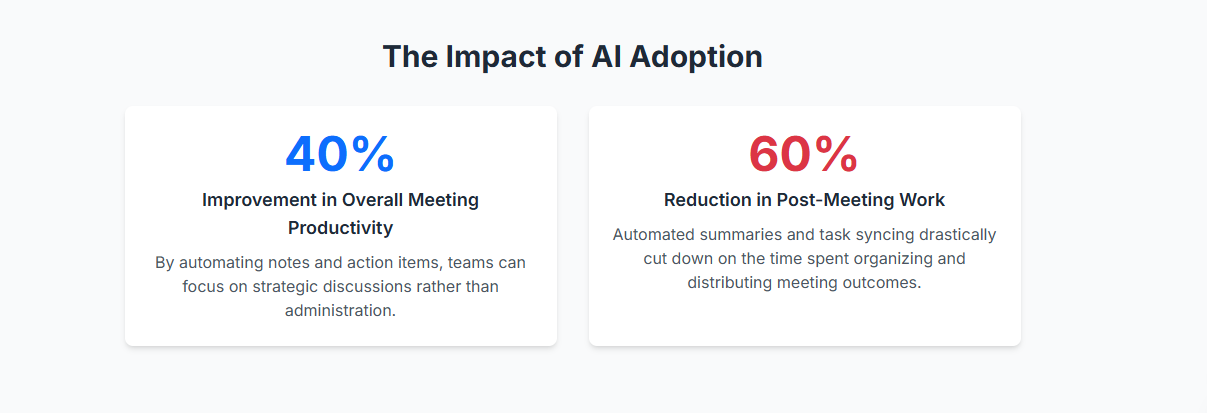
1. Transcription Fidelity: The “Accuracy” Myth
Vendors love to advertise accuracy rates like 90% or 95%, but this single number is a vanity metric. Real-world performance is what matters. True accuracy depends on how the tool handles your specific—and often messy—meeting conditions.
- The Audio Environment: Background noise, poor microphone quality, and unstable internet connections are the biggest enemies of accuracy. For teams in noisy environments, a dedicated noise-cancellation tool like Krisp can be a game-changer, cleaning the audio before it gets to your note-taker.
- Diverse Accents and Dialects: Many AI models struggle with strong regional accents or non-native English speakers. If you have a global or diverse team, you must test your shortlist of tools with all your team members to ensure no one’s voice is systematically misrepresented.
- Specialized Jargon: Does your team use technical, legal, or medical terminology? A general AI will likely fail. Look for platforms like Otter.ai that offer a custom vocabulary feature, allowing you to “teach” the AI your industry’s specific lexicon.
- Speaker Identification: Correctly attributing who said what is vital for accountability. This is a common failure point, especially in calls with multiple speakers.
2. Summarization & Intelligence
A great summary isn’t just shorter; it’s smarter. The best systems intelligently identify and structure the most critical information: decisions made, tasks assigned, and key discussion points. Advanced tools like Avoma and Sembly.ai even allow you to create custom summary templates, so a sales call summary looks different from a project sync summary.
3. Action Item & Task Extraction
This is arguably one of the highest-value features. It’s the engine of accountability that turns discussion into action. A reliable system must not only detect an action item (“Sarah will send the updated report by Friday”) but also correctly assign it to the owner. The top platforms, like Fireflies.ai, can then automatically sync these tasks into your project management software like Asana, Trello, or Jira.
4. Search & Knowledge Management
The ultimate goal is to create that “company brain.” Basic search lets you find keywords in transcripts. However, advanced search, powered by features like Otter AI Chat or Fireflies’ “AskFred,” lets you ask natural language questions. The ability to instantly find a decision from six months ago without digging through old documents is a superpower for any team.
2025’s Top AI Meeting Assistants: A Head-to-Head Comparison
Now that you know what to look for, let’s break down the leading contenders. Each has distinct strengths and is built for a different type of user.
🥇 Best Overall Value & Collaboration: Fireflies.ai
Fireflies has become a leader by focusing on workflow automation. It’s the best choice for teams who want to deeply connect their meeting data with their other business tools.
- Best For: Teams that live in their CRM and project management tools.
- Strengths: Unmatched integration library (Salesforce, HubSpot, Asana, etc.), best-in-class action item recognition, and high-quality AI summaries.
- Weaknesses: The free plan is very limited. Real-world transcription accuracy can be inconsistent, especially with strong accents. The “bot” that joins meetings can feel intrusive.
- Pricing: Starts at $10/user/month (billed annually).
🥈 Best for Real-Time Interaction & Free Tier: Otter.ai
Otter is a pioneer in the space, and its strength remains its live, real-time transcription. It’s perfect for users who want to engage with, query, and collaborate on notes as the meeting happens.
- Best For: Users who need live notes and those wanting to try AI assistance without a budget.
- Strengths: Excellent real-time transcription and AI chat, custom vocabulary feature, and the most generous free plan for getting started (300 minutes/month).
- Weaknesses: The paid plans have monthly minute limits that can be restrictive for busy teams. The Otter bot can be difficult to remove from a meeting.
- Pricing: Robust free plan available. Paid plans start at $8.33/user/month (billed annually).
🥉 Best for Budget-Conscious Users (Free): Fathom
Fathom has disrupted the market by offering an incredibly powerful tool completely free for individual use. It’s the undisputed champion for those without a budget.
- Best For: Individuals, freelancers, and startups looking to explore the technology.
- Strengths: Completely free for individual use with unlimited recordings, high-quality summaries, and good integrations.
- Weaknesses: The visible “Fathom Notetaker” bot is its biggest drawback and can be awkward with clients. It does not support in-person meeting recording.
- Pricing: Free for individuals. Paid team plans start at $15/user/month.
🏆 Best for Sales & Revenue Teams: Avoma
Avoma is a specialized platform purpose-built for revenue-generating teams. It goes beyond notes to provide deep conversation and revenue intelligence.
- Best For: Sales and customer success teams focused on coaching, performance, and deal intelligence.
- Strengths: Highly accurate transcription, deep CRM integration, and powerful analytics for tracking sales methodologies (e.g., talk-to-listen ratios, filler words).
- Weaknesses: Significantly more expensive than general-purpose tools. The user interface can be complex for new users.
- Pricing: Basic plans start around $19/user/month, but core intelligence features are in plans ranging from $59 to $99/user/month.
💡 Best for Asynchronous Teams & Sharing Clips: tl;dv
Built for the modern remote workplace, tl;dv focuses on making meeting content shareable. It allows users to tag important moments during a call and instantly create short, shareable video clips.
- Best For: UX, product, and marketing teams that rely heavily on asynchronous communication (like Slack) and video highlights.
- Strengths: Excellent “clip-and-share” workflow, generous free plan with unlimited recordings, and a strong commitment to user privacy (no AI training on customer data).
- Weaknesses: No real-time transcript view (post-meeting only). Does not support in-person meetings.
- Pricing: Generous free plan available. Paid plans with AI features start at $18/user/month.
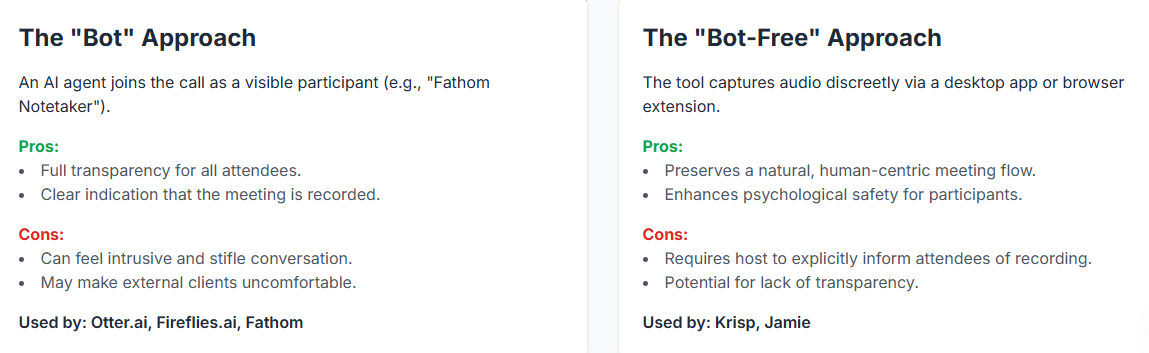
The Final Decision: A Checklist for Choosing Your Tool
Selecting the right tool is a strategic decision. Before you commit, gather your team and answer these five questions. Your answers will point you directly to the best solution.
- What is our primary goal? Are we saving admin time (focus on summaries & tasks), improving sales (focus on conversation intelligence), or building a knowledge base (focus on search)?
- What is our meeting culture? Are we okay with a visible AI “bot” in our calls, even with clients? Or do we need a more discreet, bot-free recorder to maintain a natural dynamic?
- What is our technical environment? What tools (CRM, project management) must it integrate with? Do we have team members with accents or noisy backgrounds that require superior audio handling?
- What is our privacy threshold? This is crucial. Check the vendor’s policy on data privacy. Do they train their AI models on your conversation data? Look for vendors like Fathom and tl;dv who have a strict “no training” policy.
- What is our real budget? Look beyond the headline price. Calculate the Total Cost of Ownership (TCO) based on the number of users and any limits on transcription minutes, storage, or AI features.
By moving beyond simple note-taking, AI meeting assistants offer a path to a more productive, accountable, and intelligent workplace. Choose the right tool, and you won’t just be recording your meetings—you’ll be unlocking the collective knowledge of your entire team.


