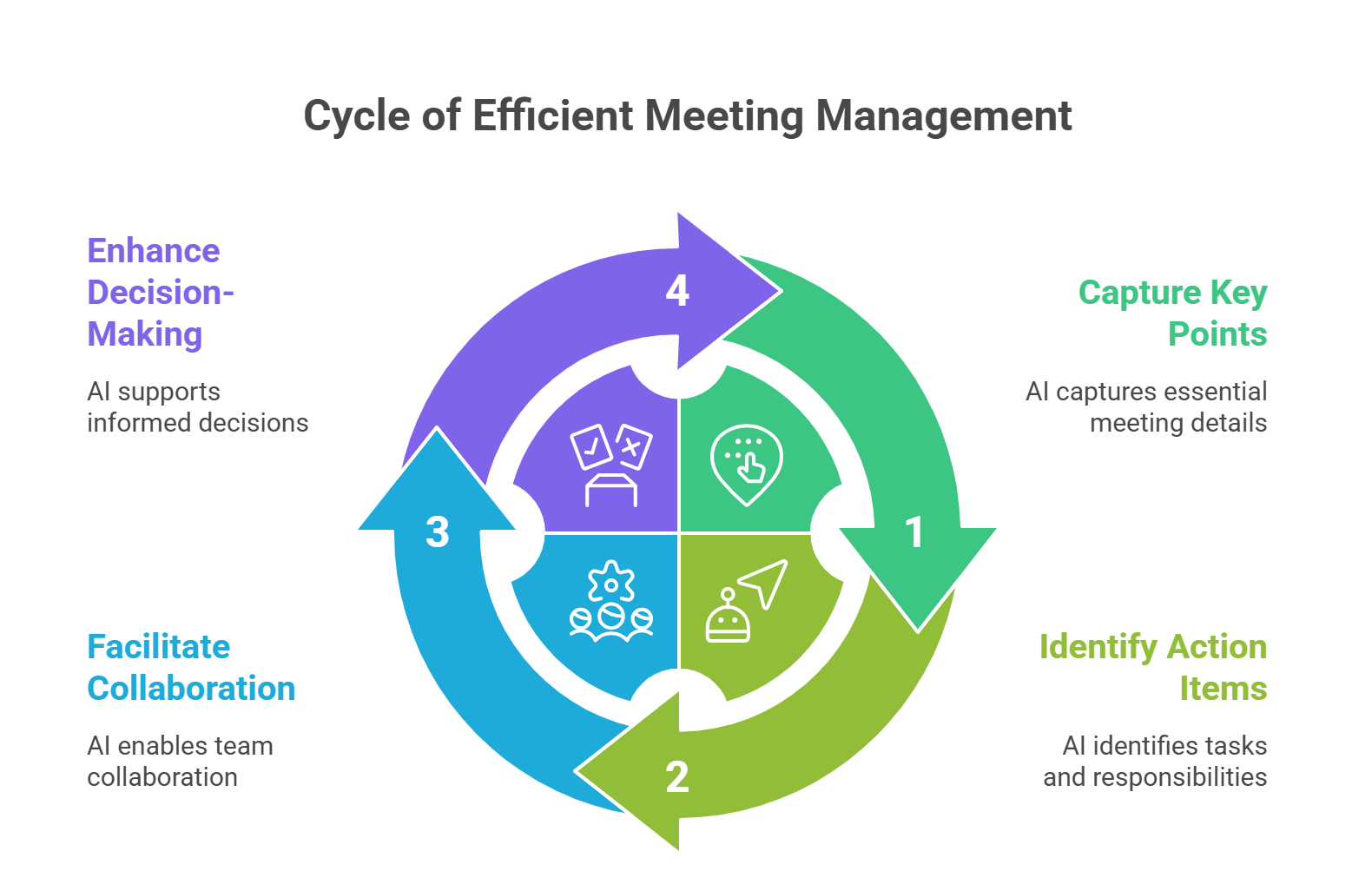In the fast-paced world of modern business, meetings are where ideas are born, strategies are forged, and decisions are made. Yet, a huge amount of this value vanishes the moment everyone clicks “Leave Meeting.” We’ve all felt it:
the vague memory of who was assigned what, the scramble to decipher cryptic notes, and the slow drain of momentum. This phenomenon, “meeting amnesia,” is a silent killer of productivity. The time spent transcribing, summarizing, and chasing down action items is a drag, but the real cost lies in misaligned teams and lost institutional knowledge.
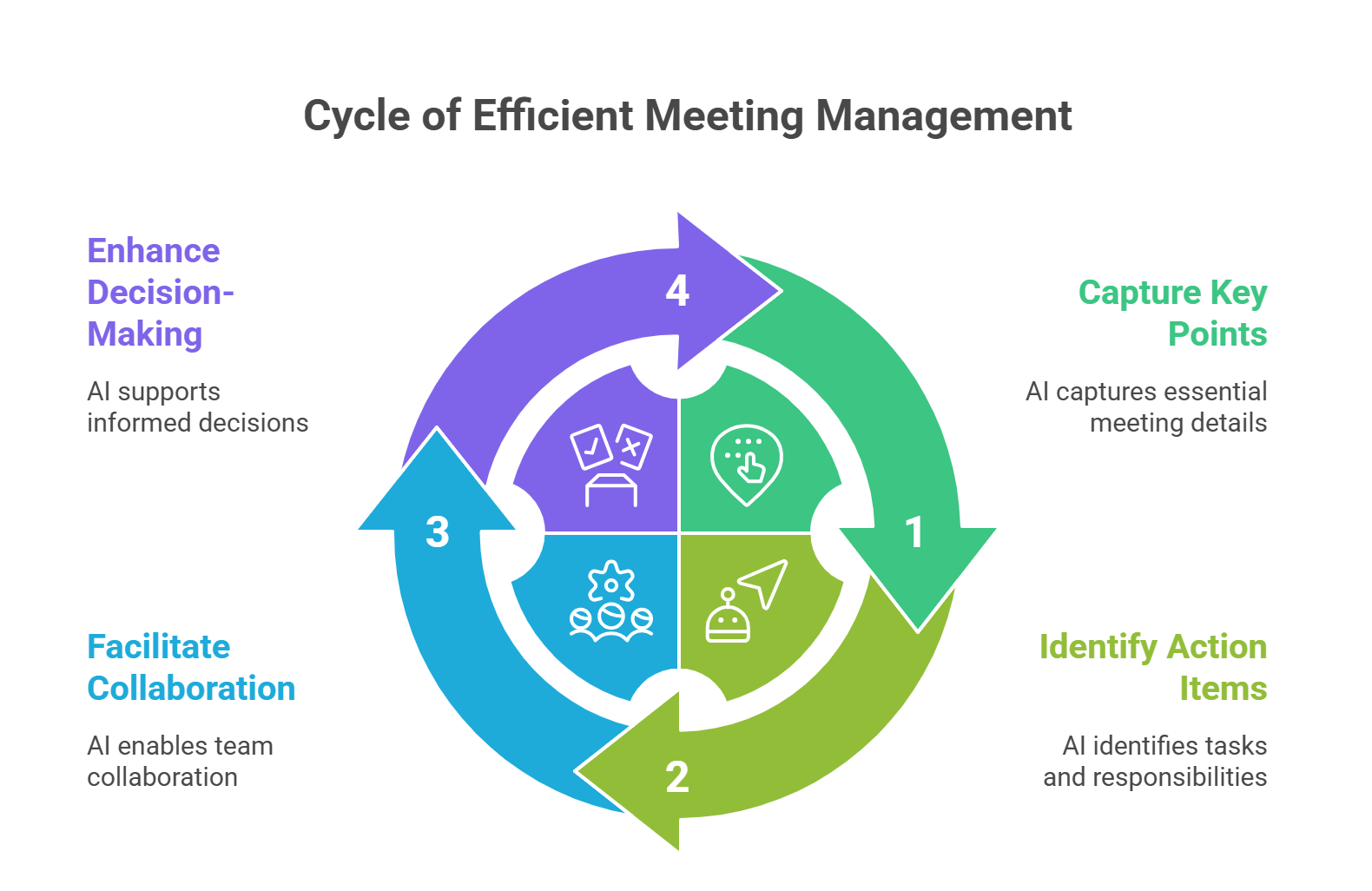
Enter the AI Meeting Assistant. 🤖
This technology is rapidly transforming how we work, evolving from simple transcription tools into powerful “Conversational Intelligence” platforms. Their mission is not just to record what was said, but to turn the unstructured data of human dialogue into a searchable, analyzable, and permanent corporate asset.
By automatically recording, transcribing, summarizing, and extracting key tasks from every conversation, these tools promise to end meeting amnesia for good.
This guide is your strategic deep dive into the world of AI meeting assistants. We’ll move beyond feature lists to analyze the critical factors—security, pricing, use case, and privacy—that will empower you to choose the perfect tool for your team and build a more intelligent, productive future.
Section 1: Choosing Your Champion: A Guide to the AI Meeting Assistant Market
The market for AI meeting assistants is not one-size-fits-all. It’s a diverse ecosystem with solutions tailored to different needs and budgets. To make sense of it, we can map the key players into four distinct categories. Identifying which quadrant your needs fall into is the first step toward finding the right solution.
quadrant 1: The All-Rounders & Collaboration Hubs
These tools are the workhorses of the industry, designed for broad use across any business function. Their goal is to automate the core tasks of meeting documentation—recording, transcribing, and summarizing—and plug seamlessly into your daily workflow tools like Slack, Asana, and Trello.
- Fireflies.ai: A powerhouse known for its advanced features and extensive integrations. Fireflies excels at automatically identifying action items and supports over 100 languages, making it a top choice for global teams. Its “AskFred” AI assistant lets you conversationally search your meeting history. While its transcription accuracy is solid, it can struggle with heavy accents or background noise. Pricing: Free plan with limited storage; Pro plan at
$10/seat/month; Business plan at$19/seat/month. - Sembly AI: This platform’s specialty is creating comprehensive, beautifully structured meeting summaries and formal minutes. It goes beyond a simple summary to identify risks, issues, and decisions, making it ideal for organizations that prioritize formal documentation and project management. Pricing: Limited free plan; Professional plan at
$10/month; Team plan at$20/user/month. - MeetGeek: A strong all-around solution for small to medium-sized businesses (SMBs). It balances a rich feature set (including customizable summary templates and support for over 50 languages) with affordable pricing. Users love its detailed summary emails and responsive customer support, though its free plan is limited to 3 hours of transcription per month. Pricing: Basic free plan; Pro plan at
$15/user/month; Business plan at$29/user/month.
Quadrant 2: The Revenue Drivers & Sales Intelligence Platforms
This is the premium end of the market, where AI assistants become critical tools for driving revenue. Built for sales and customer success teams, these platforms analyze customer-facing conversations for sales methodologies, track talk patterns, identify deal risks, and integrate deeply with CRMs like Salesforce to enrich customer records.
- Avoma: A leader in conversation analysis, Avoma is designed to align sales and customer success teams. It boasts best-in-class transcription accuracy (rated 5/5 by eWeek) and can automatically categorize discussion points into themes like “pain points” and “competitor mentions.” It’s an end-to-end platform covering the entire meeting lifecycle, from agenda creation to analytics. Pricing: Starts at
$19/recorder/month, with powerful intelligence features available as add-ons. - Gong & Chorus.ai: These are the market heavyweights, explicitly focused on revenue intelligence and sales forecasting. They offer powerful analytics that justify their premium price tags (often starting over
$5,000per year). They provide deep insights into sales conversations to improve coaching, performance, and ultimately, the bottom line.
Quadrant 3: The Budget-Friendly & Freemium Champions
Defined by a powerful “forever free” or highly generous free plan, these tools are perfect for individuals, freelancers, and small teams on a tight budget. They offer the core functionality of recording and summarizing at no cost, hoping to convert users to paid plans for advanced features.
- Fathom: The undisputed king of this category. Fathom offers unlimited meeting recordings, transcriptions, and AI summaries for free—a deal unmatched by any competitor. It boasts a perfect 5.0/5 rating on G2, with users raving about its clean interface and immense value. While its transcription is average, its generosity makes it the perfect entry point into the world of AI notetakers. Pricing: Free forever; Premium plan at
$15/user/month for advanced AI features. - tl;dv (too long; didn’t view): Another strong freemium player, tl;dv focuses on asynchronous collaboration. Its standout feature is the ability to easily create and share timestamped video clips of key meeting moments. It’s particularly loved by UX and product teams for sharing user feedback. Its free plan is generous with unlimited meetings. Pricing: Free forever with limits on AI notes; Pro plan at
$18/seat/month.
Quadrant 4: The Silent Partners & Privacy-Focused Innovators
An important emerging category caters to users concerned with privacy and a less intrusive meeting experience. The key difference is their “bot-free” recording method. Instead of an AI participant visibly joining the call (e.g., “Fathom Notetaker”), these tools discreetly capture audio from the user’s device, fostering a more natural conversation.
- Jamie: Markets itself explicitly as a “bot-free AI meeting assistant that’s focused on privacy.” It’s designed for sensitive discussions like HR interviews or legal consultations where a visible bot might make attendees uncomfortable.
- Krisp: While famous for its best-in-class noise cancellation, Krisp has expanded into transcription. It operates silently in the background, making it another key player in this discreet niche.
Section 2: The Trust Imperative: Security, Privacy, and Compliance 🔒
When you adopt an AI meeting assistant, you are granting it access to your company’s most sensitive conversations. Therefore, evaluating a vendor’s security posture is not just a checkbox—it’s the most critical step in the process.
Key Security & Compliance Factors to Scrutinize
- Data Governance: Where is your data stored? Look for vendors who are transparent about their data center locations (e.g., US or EU for GDPR compliance). The industry standard is end-to-end encryption using protocols like TLS for data in transit and AES-256 for data at rest.
- Compliance Certifications: Third-party audits provide objective proof of a vendor’s claims.
- SOC 2 Type II: This is the gold standard, indicating that a vendor has strict, audited information security procedures. Most leading platforms like Fireflies.ai, Fathom, tl;dv, and Avoma are SOC 2 certified.
- GDPR: Essential for any organization interacting with individuals in the EU. All major vendors assert GDPR compliance.
- HIPAA: A non-negotiable legal requirement for any organization in the healthcare space. This is typically an enterprise-level feature offered by vendors like Fireflies.ai and Avoma.
- Data Ownership: You should always retain 100% ownership of your content. Reputable vendors state this clearly in their terms of service.
- The Critical Question: Is Your Data Used for AI Model Training? This is the most important privacy consideration. Using customer conversations—even if anonymized—to train global AI models creates a risk of data leakage. A “zero data retention for training” policy is the new gold standard. Vendors like tl;dv, Sembly AI, and Fathom are leaders here, explicitly stating they do not use your data for training. Others may offer this guarantee only on their most expensive Enterprise plans.

Security & Compliance Scorecard
Security & Compliance Metric |
Fireflies.ai |
Fathom |
Avoma |
tl;dv |
Sembly AI |
SOC 2 Type II Certified |
Yes |
Yes |
Yes |
Yes |
Yes |
GDPR Compliant |
Yes |
Yes |
Yes |
Yes |
Yes |
HIPAA Compliant |
Enterprise Plan |
No |
Enterprise Plan |
No |
Yes |
Customer Owns Data |
Yes |
Yes |
Yes |
Yes |
Yes |
Uses Data for AI Training? |
No (Enterprise) |
No |
Yes (Anonymized) |
No |
No |
Section 3: A Practical 4-Step Guide to Picking the Perfect Tool
Ready to choose? Follow this systematic framework to ensure you select a tool that aligns perfectly with your strategy, budget, and security needs.
Step 1: Define Your Primary Goal
First, identify the main problem you’re trying to solve. This will immediately point you to the right market quadrant.
- Goal: General Productivity? Focus on the All-Rounders and Freemium Champions. Top Contenders: Fathom, Fireflies.ai, MeetGeek.
- Goal: Increase Sales Revenue? Focus exclusively on the Revenue Intelligence Platforms. Top Contenders: Avoma, Gong.
- Goal: Maximum Privacy? Focus on the Silent Partners and those with strong no-training policies. Top Contenders: Jamie, tl;dv, Fathom.
Step 2: Establish Your Budget
The price range is vast, so a clear budget will narrow the field.
- No Budget ($0): Your choice is simple. Start with Fathom for its unmatched free plan or tl;dv for its collaborative features.
- Modest Budget (
$10–$30/user/month): This covers the powerful paid plans of most general tools. Compare the Pro and Business tiers of Fireflies.ai, MeetGeek, and Sembly AI. - Strategic Investment (
$50+/user/month): This budget is for specialized sales intelligence platforms like Avoma.
Step 3: Define Your Security Non-Negotiables
Use the security scorecard above as your checklist.
- Are you in healthcare? HIPAA compliance is mandatory.
- Do you handle sensitive intellectual property? A “no-training” data policy should be a deal-breaker.
- Does your IT policy require Single Sign-On (SSO)? This will likely mean an Enterprise plan.
Step 4: Pilot Your Shortlist 🚀
Research is great, but real-world testing is better. Select your top two or three candidates and run a pilot program with a small team. Evaluate them on:
- Real-World Accuracy: How well does it handle your team’s accents and typical background noise?
- Quality of Summaries: Are the AI outputs genuinely useful and actionable?
- User Experience: Is the tool easy to use? Does it integrate smoothly with your other software?
The Future is Conversational: From Assistant to ‘Corporate Brain’
The tools we see today are just the beginning. The future of this technology is to evolve from passive scribes into proactive agents that assist with the entire collaboration lifecycle—from suggesting agenda items based on past meetings to autonomously tracking action items to completion.
Ultimately, the goal is the creation of a “Corporate Brain”: a centralized, searchable archive of every conversation, decision, and idea within your organization. This living repository of institutional knowledge will become one of your most valuable assets. By adopting an AI meeting assistant today, you are laying the foundation for this future, transforming meetings from a cost of doing business into your most valuable data-generating events.